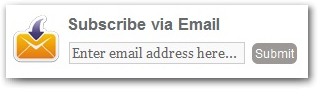
How To Add Simple Subscribe Via Email Box ?
- First for All Go To Blogger.com > Design > Page Elements > Add a Gadget
- Choose HTML/JavaScript from the list of the gadgets
- Copy and paste the code below in the content box.
<style>
.rb-email{
background:url(https://blogger.googleusercontent.com/img/b/R29vZ2xl/AVvXsEj9130zUL5GCwmEatrdzG5kC0rI2Zr9tYnyiUnHlfj19WeoKMa6pnuEC3fiNHH2uBTlVOaHv3jij9zqCh_joWlf2cdGFgreHs-l_z3al2elwLPmJsD4VXWR7Siw7hyI0wIyfxn1MAE8_ZWU/s1600/email.png) no-repeat 0px 12px ;
width:300px;
padding:10px 0 0 55px;
float:left;
font-size:1.4em;
font-weight:bold;
margin:0 0 10px 0;
color:#686B6C;
}
.rb-emailsubmit{
background:#9B9895;
cursor:pointer;
color:#fff;
border:none;
padding:3px;
text-shadow:0 -1px 1px rgba(0,0,0,0.25);
-moz-border-radius:6px;
-webkit-border-radius:6px;
border-radius:6px;
font:12px sans-serif;
}
.rb-emailsubmit:hover{
background:#E98313;
}
.textarea{
padding:2px;
margin:6px 2px 6px 2px;
background:#f9f9f9;
border:1px solid #ccc;
resize:none;
box-shadow:inset 1px 1px 1px rgba(0,0,0,0.1);
-moz-box-shadow:inset 1px 1px 1px rgba(0,0,0,0.1);
-webkit-box-shadow:inset 1px 1px 1px rgba(0,0,0,0.1); font-size:13px;
width:170px;
color:#666;}
</style>
<div class="rb-email">
Subscribe via Email
<form action="http://feedburner.google.com/fb/a/mailverify" id="feedform" method="post" target="popupwindow" onsubmit="window.open('http://feedburner.google.com/fb/a/mailverify?uri=Yaqoobzone', 'popupwindow', 'scrollbars=yes,width=550,height=520');return true">
<input gtbfieldid="3" class="textarea" name="email" onblur="if (this.value == "") {this.value = "Enter email address here...";}" onfocus="if (this.value == "Enter email address here...") {this.value = "";}" value="Enter email address here..." type="text" />
<input type="hidden" value="pctrickstou" name="uri"/><input type="hidden" name="loc" value="en_US"/>
<input class="rb-emailsubmit" value="Submit" type="submit" />
</form>
</div>
- Replace pctrickstou with your feed title/username




















0 comments:
Post a Comment